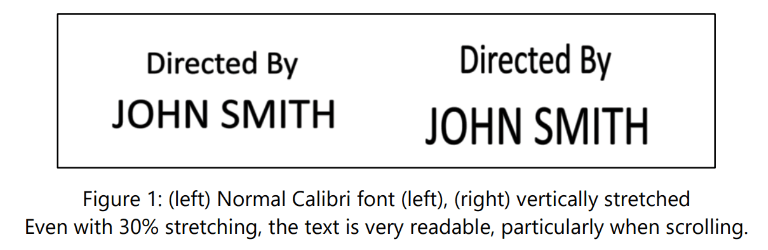
As a film-maker, the end-credits roll is the final experience you leave with your audience. A quality end-credits roll carries through the mood of your film by not distracting the audience with flickering or blurry text.
Due to the rasterized nature of video, scrolling white text on a black background is subject to annoying flicker unless the roll speed is restricted to an integral number of video lines (or pixel rows) per frame. However, such a restriction dramatically reduces the choice of roll speeds. The situation is even more severe with interlaced video since the roll must be further restricted to an even number of video lines per field. And of course, last-minute editorial changes will often impact the roll duration and perhaps necessitate layout redesign.
All of these challenges beg the question: “Is it possible to vary the end-credits roll duration over a wide range without modifying the layout and still ensuring a flicker-free result?” Surprisingly, the answer is “Yes!”.
The solution uses innovative ideas and algorithms as discussed below. These have been implemented in CineCast, a professional software application dedicated to the task of creating high quality credits rolls. We'll begin by outlining the core ideas and then see how they all fit together.
Text fonts come in all shapes and sizes. Some lettering is tall and thin, some is wide and low and others lie in-between. Experiments have shown that text fonts can usually sustain a small vertical stretch without appearing distorted to the eye or even difficult to read. In fact, quite the opposite – without changing the roll speed, a small vertical stretch with most fonts can actually make a credits roll easier to read, possibly because it eases eye tracking of the text.
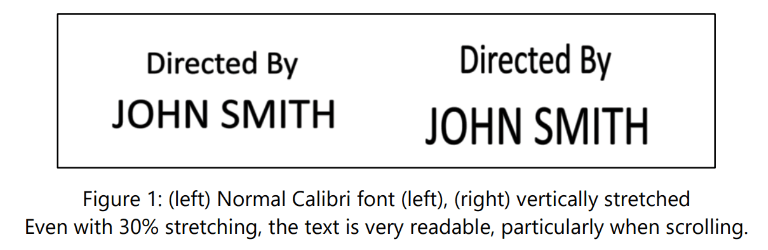
In CineCast, we use the term “cell” to refer to an individual entry in the credits list, such as an actor's name or a crew role, e.g. 'directed by'; and the term “cluster” to refer to a grouping of related cells such as the grouping of all ‘Stunt’ artists shown in Figure 2 below.
The vertical spacing between adjacent cells is termed the cell spacing; and that between adjacent clusters the cluster spacing; see Figure 2, below.
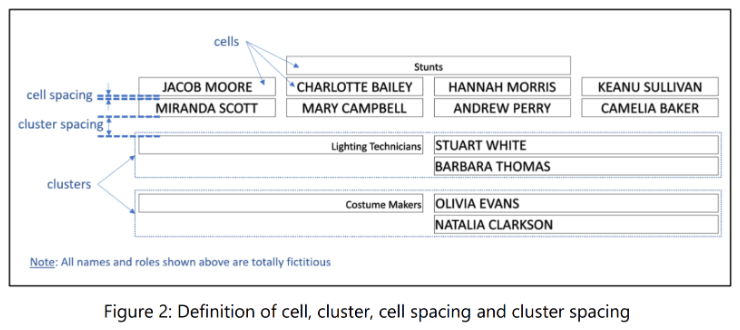
For a given credits layout design and a target export frame size and frame rate, it is possible to vary the roll duration, while still restricting it to an integral number of lines per frame to avoid flicker, by adjusting the following variables across the whole project (thereby maintaining the ‘look and feel’ of the layout):
● number of pixel rows scrolled per frame,
● vertical stretching of text in pixel increments,
● increasing cell spacing in pixel increments, and
● increasing cluster spacing in pixel increments.
Even a small range of variation on the above parameters can lead to hundreds of different roll durations on a feature film-sized project. With an efficiently implemented algorithm, a computer can calculate all possible combinations of incremental adjustments of the above variables and determine, in real time, the combination of settings that results in the closest match to the target roll duration. In fact, in the CineCast implementation, the user has only to specify the export frame size, frame rate and target roll duration and CineCast's algorithms compute the necessary settings to achieve the closest match to this target roll duration. Cell stretching is of course, not applied to graphics content (such as logos). CineCast then exports the credits roll as a TIFF image sequence ready for import into the video editor timeline. Job done!
CineCast provides a range of predefined cluster layouts for text and graphics for designing the overall credits roll layout. These presets may be selected from the toolbar or by using the keyboard function keys, F1 to F8. In addition, CineCast supports single and dual columns of independent credits layouts. Editing left, center or right columns is easily selected using toolbar icons or keyboard shortcuts. Figure 3 shows the toolbar icons for selecting presets and for column mode selection.
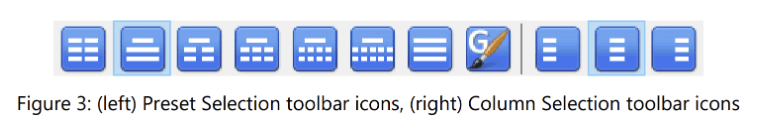
Using presets, layout design of even complex feature film credits becomes fast, straightforward and pixel-perfect. Figure 4 illustrates a selection of presets and dual column credits.
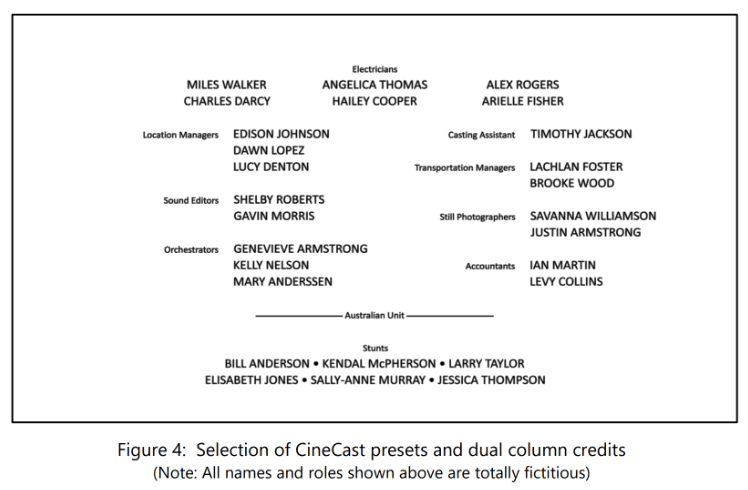
● Text color – Role and Artist fonts, styles, colors and relative text height may be set independently,
● Unicode support with optional automatic text capitalization,
● Alpha channel export support for overlaying credits roll on image or video background (including optional black text outline),
● 8 or 16 bits per channel TIFF export (including alpha channel) for very high quality end credits text and graphics,
● Automatic scaling of graphics during project editing and export,
● Up to 3840 x 2160 pixel preview on computer monitor at any time during editing (Note: This requires a suitably capable CPU, GPU and display), and
● XML-based project file format.
Note: CineCast uses high quality sub-pixel text rendering to create the export text at the desired size. In addition, high quality filtering methods are available to optionally add motion blur to the export. Any external resizing, filtering or other reprocessing of the image may diminish the quality of CineCast's output.
This paper has discussed the main challenges filmmakers face in creating high quality end credits rolls and how they have been innovatively addressed in CineCast.
End credits are the parting gesture that filmmakers have with their audience and deserve the same level of attention and production quality as the rest of the film. With CineCast, it is possible to do just that while reducing the time, effort and cost considerably.
__________________________________________
White Paper last revised 14 July 2024
HTML Creator